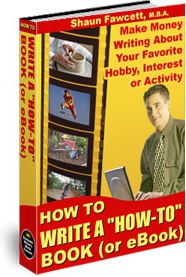How To Write A How To Book Ebook
Title: How To Write A How To Book
Author: Shaun Fawcett
Description:
If you want to find out how to develop, design, and write a professional quality how-to ebook so you can share your knowledge and passion with others -- no matter what your subject -- this eBook is your answer...
"Do You Have A Hobby, Interest Or Activity That You Are Passionate About?
Would You Like To Share It With Others And Make Good Money Doing It?"
Below is a point-by-point list of almost 100 insider tips, tricks, techniques and facts that you will discover about writing successful how-to ebooks in "How To Write A "How-To" eBook:
About How-To eBooks (pg. 21-28)
The Preparation Phase (pg. 29-50)
- Why you should get a copyright and an ISBN for your how-to book.
- The single most important thing to do before starting your how-to book.
- Resources you need to access to properly conduct your keyword research.
- How to zero-in on exactly what your how-to ebook should focus on.
- How to make sure your ebook will rank high in searches at booksellers.
- How to make sure your ebook will rank high at the major search engines.
- How to identify your target readers and find out where they hang out online.
- How to formulate your book's title and sub-title so it will be found by searchers.
- How to find out what people are "really" looking for in your niche.
- How to develop your own Unique Selling Proposition (USP) for your book.
- How to check out the competition, both online and offline.
- How and where to register your copyright.
- How and where to get your ISBN number(s).
The Look of Your Book (pg. 51-64)
- Why the front cover of your how-to ebook is critical.
- Why the back cover is important, and what it needs to contain.
- Why cover artwork should be 300 dpi, rather than the online standard of 72 dpi.
- Why and when to use headers and footers.
- Why and when to use colors, graphics and photos.
- Where to find images and photos that you can use in your ebook.
- The minimum number of pages you should target for, and why.
- The ideal page size for a how-to ebook.
- How to set-up and format headers and footers.
- How to select a type style, font size, and line spacing for your book.
- How to label and position graphic images, photos and tables.
- How to develop a cover concept for your designer.
- How and where to find a cover designer.
- How and when to create a master template for your how-to book.
The Writing Process (pg. 65-80)
- Writing style tips, tricks and techniques for drafting an effective book.
- Where to find online writing and editing resources.
- When, how and where to get your book edited and proofread.
- When and how to create a Table of Contents outline.
- Tricks and tips to stimulate the writing process and eliminate writer's block.
- The five (5) key steps in the process for writing how-to books.
- How to use the master document template to speed-up your writing.
- How to select and set-up heading and sub-heading levels.
- How to make your how-to ebook a user-friendly read.
- How to generate an automatic Table of Contents in your word processor.
- How to drill down and create detail "content points" before you start writing.
- How to build your master document template, step-by-step.
- Formatting tips and tricks to use during the writing process.
Adding Value To Your How-To Book (pg. 81-100)
Adding EXTRA Value To Your How-To Book (pg. 101-114)
The Finishing Touches (pg. 115-120)
Getting Your Book Published (pg. 121-150)
Rating:
 | How to Run a Home Based Jewelry Party Business for Fun and Profit Author: Lorri Ely Category: Home Business Price: $19.97 |  | Start Your Own Home Based Fruit Bouquet Business Category: Business Price: $39.00 |
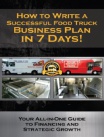 | How To Write A Successful Food Truck Business Plan Category: Business Price: $17.00 |  | Home Business Success Keys Author: Paul Barrs Category: E-Business Price: $24.95 |
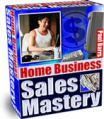 | Home Business Sales Mastery Author: Paul Barrs Category: E-Business Price: $24.95 |  | Setting up your own business at home Author: Richard Dean Category: Home Business Price: $7.00 |
 | The Home Business Startup Guide Author: Category: Home Business Price: $7.00 |  | Home Based Business Ideas Category: Home Business Price: $3.00 |
Site owner: Put the rating form on your site!
Listing wrong or need to be updated? Modify it.
Popular:
Top 20New
Free
Category:
Action (38)
Adventure (101)
Affiliates (40)
Animals (99)
Arts (48)
Auto (31)
Aviation (3)
Beauty (56)
Body (83)
Business (320)
Cats (19)
Child Custody (11)
Children (151)
Christian Books (81)
Classic (166)
Computers (40)
Cooking (182)
Cover design (3)
Crafts (45)
Decorating (19)
Diet (109)
Dogs (75)
E-Business (521)
E-Marketing (408)
Education (118)
Entertainment (93)
Family (72)
Fantasy (53)
Fiction (122)
Finance (83)
Fish and Fishing (37)
Fitness (162)
Food (86)
For Authors (54)
Forex (12)
Gambling (9)
Games (33)
Garden (68)
Golf (29)
Green Products (29)
Health (467)
History (31)
Hobbies (71)
Holidays (37)
Home (123)
Home Business (118)
Horror (23)
Horse (21)
How To (137)
Humor (32)
Illustrated Picture Books (5)
Internet (117)
Investing (39)
Jobs (71)
Law and Legal (13)
Management (15)
Manuals (64)
Marketing (24)
Medicine (57)
Men (43)
Military (7)
Mind (73)
Music (53)
Mystery (43)
Nature (32)
Nonfiction (70)
Novels (32)
Parenting (56)
Philosophy (23)
Photography (21)
Poetry (25)
Programming (30)
Psychology (117)
Real Estate (36)
Relationships (236)
Religion (69)
Remedies (70)
Romance (66)
SEO and Promotion (60)
Science (17)
Science Fiction (27)
Self Defense (35)
Self Help (285)
Spirituality (66)
Sports (73)
Thrillers (40)
Travel (78)
Wedding (21)
Weight Loss (97)
Women (121)
Young Adult (32)
Hide Menu
Related E-Books
eLibrary Awards:
Date: 3/5/2008
From: World Wide Web Awards™
E-Library has been selected to receive the World Wide Web Awards™ "Gold"Award.
The World Wide Web Gold Award represents web presence at its best.
Select spelling error with your mouse and press Esc